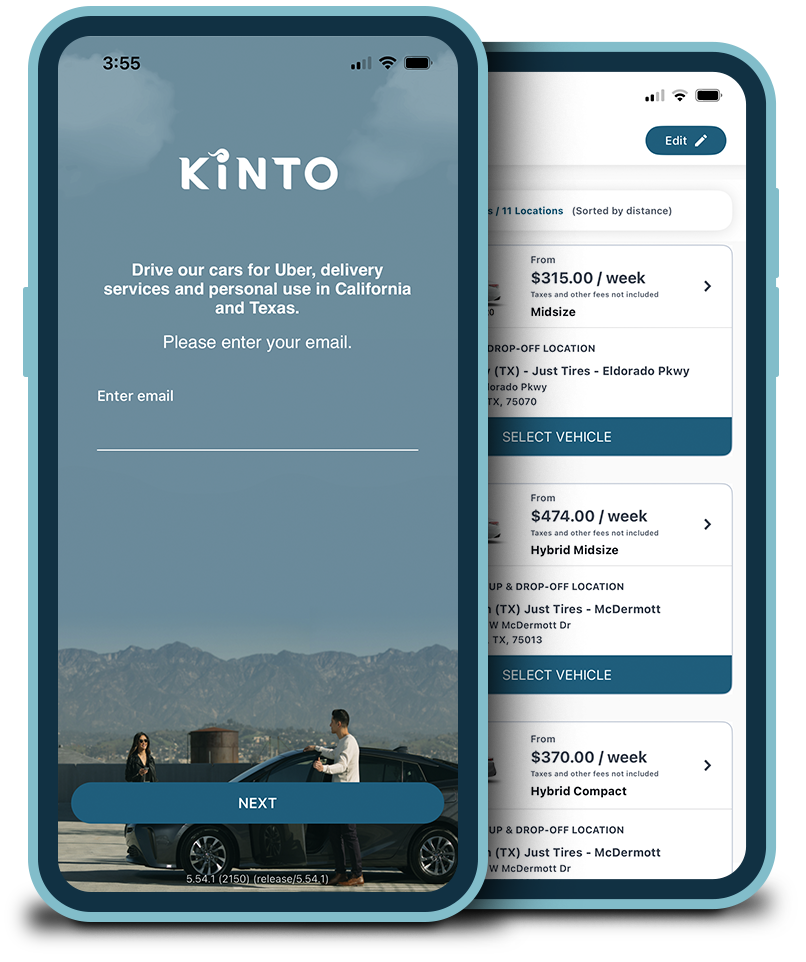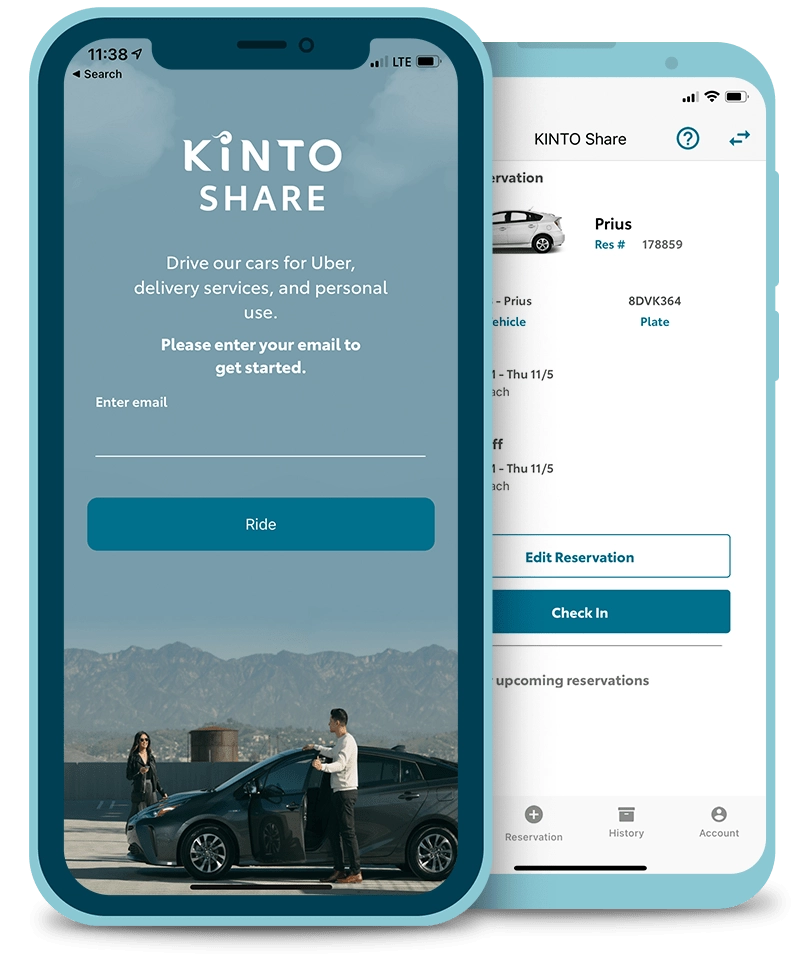CAR Sharing for Today's Drivers
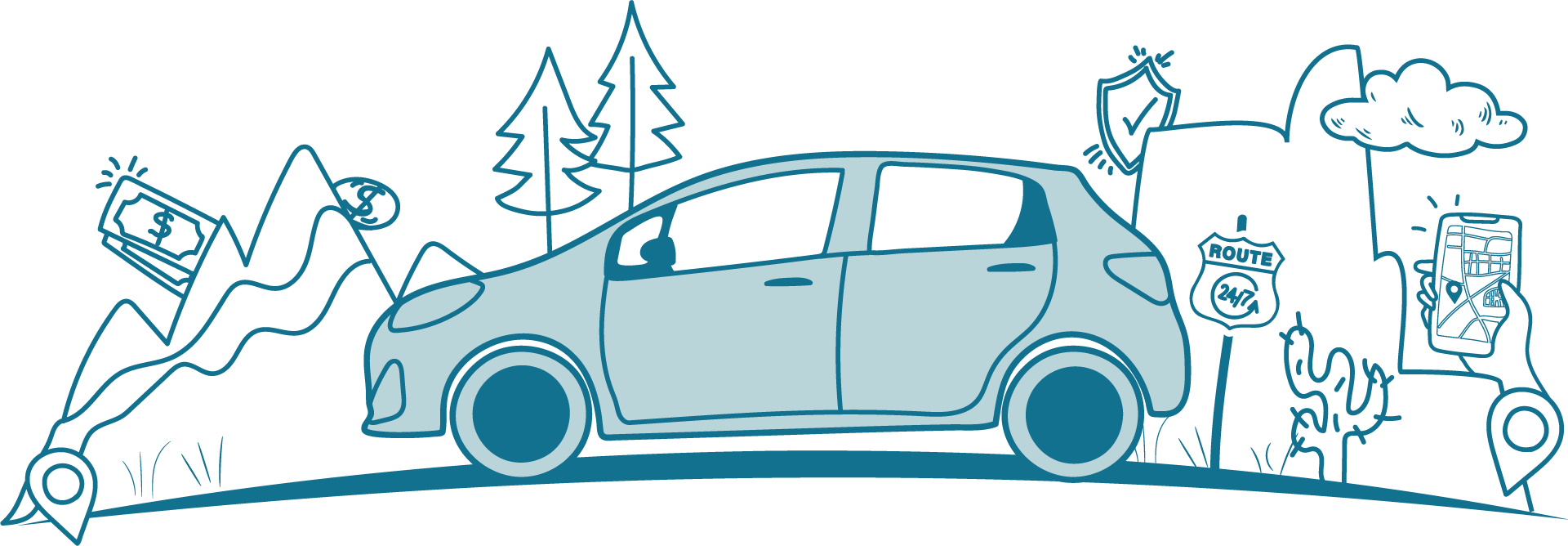
Use Cases
How Drivers USE KINTO
KINTO allows drivers to enjoy the freedom of having their own car without the burdensome ownership costs. A car for every driver.
Uber rideshare
driving
By utilizing KINTO, Uber drivers can maximize their earning potential and provide a top-notch experience for their riders.
Approved delivery
services
Gig working picking up a few bucks delivering food, groceries, packages, etc.? KINTO is the perfect fit for you.
Weekend
getaways
A perfect blend of adventure and connection, as you embark on new journeys with your passengers.
In town for
an event
Showed up in town and now you want to go exploring…it happens. Check out a location and go explore the town while here.
Business transportation
when needed
Meetings, visiting clients, or exploring new markets, KINTO provides the convenience of having a reliable mode of transportation at your disposal.
Test
Drive
Not sure if you’re ready for a hybrid or a larger vehicle test drive a KINTO car for a few hours or days to see how they fit your lifestyle.
Our Happy Customers
Why drivers choose KINTO
The KINTO experience is a game changer for our drivers.
- No waiting in line for keys, everything is on your phone
- Insurance included 4
- Vehicle maintenance included 5
- 24/7 roadside assistance 6
- Seamless connection to Uber account

Tools You May Need
Driver Resources
Find all the helpful resources we have for everything about the KINTO service. From our knowledge base, FAQs, the application process, to account setup.
HOW IT WORKS
PICK UP PROCESS
Return Vehicle Process
Play Video
Play Video
Play Video
Blog
Our Latest
Articles
Whether you’re looking for specific product information, troubleshooting guides, or general knowledge, this is the spot to be.

Apr. 01, 2024
KINTO customers have shown an interest in exploring electric vehicles for their gig work.
September 19, 2025
KINTO Reservation Types
KINTO offers 2 reservation types, weekly and custom. Weekly rates vary by model type. For custom reservation you simply enter the pick-up and return date and time and our app will calculate the rate for your reservation with vehicle options. Visit the KINTO app to check the current pricing for both...
September 18, 2025
Everything you need to know to make your first reservation
You just received an email informing you that your application is approved. YAY! You will be happy to hear that insurance, maintenance, roadside assistance, and 24/7 customer assistance are all included in the KINTO rates. How to Book Your First RentalOpen your KINTO Share app and reserve your first car by...